Back-to-School: Creating Engaging Presentations
Whether or not we’re ready for it, September is upon us. While many teachers are thrilled to go back-to-school with all the new ideas they’ve spent the summer thinking about, others may feel less sure of themselves.
“How can I modify my classroom instruction and content delivery in a meaningful way? How can I incorporate 21st century teaching techniques to better engage my learners? Are there easy ways to introduce new tools that won’t take up too much of my time?”
If you’ve been asking yourself these or similar questions for the past few weeks, then take a look at some of these teacher-friendly multimedia tools that will help transform your classroom and breathe new life into your presentations, just in time for back-to-school.
Presentations Are Out, iPad Apps Are In
Have you been longing to make your lessons more interactive and visually rich? If so, then you’ve probably begun to deviate from the standard chalkboard and paper handouts format and into the use of slide shows, screencasting, and a whiteboard (preferably a healthy mix of these). PowerPoint presentations are great but, as a single delivery method, your audience can still feel captive and disconnected from the content. So how can you spice up your delivery this back-to-school season?
This article from toolsandapplications.com, called Classroom Presentation Tools: 15 Essential iPad Apps for Teachers, categorizes helpful presentation apps into four genres (if you will) in order to help gage effectiveness and relevance to your content area. The categories are:
- KeyNote and PowerPoint presentations
- Screencasting and Whiteboard presentations
- HaikuDeck and Prezi (the new wave of presentation apps)
- Alternative apps for presenting and creating slides
The author does a great job of walking you through each category and app and explaining its usefulness in the classroom. He lists the features and prices of each app, along with helpful tips in order to eliminate most of the guesswork so the reader doesn’t have to hunt and peck through each one on the app store. With multiple options for accomplishing your presentation goals based on your comfort level, this handy guide is sure to have something for every teacher.
Ways to Inspire Learning and Engagement with Whiteboards
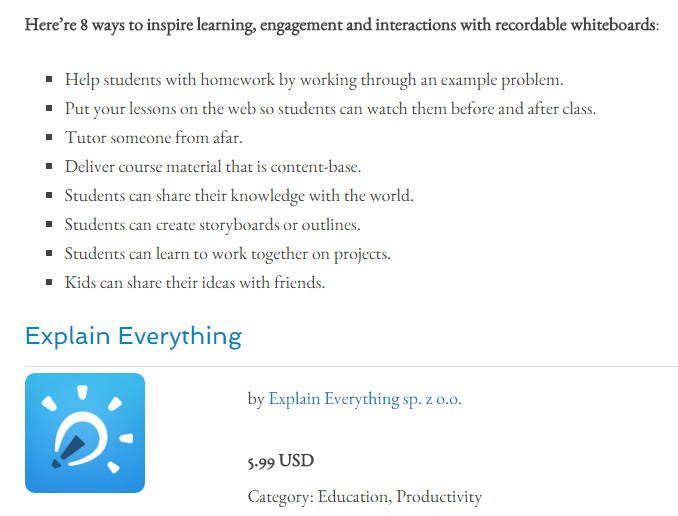 In the section on Interactive Screencasting and Whiteboard Apps, the author explains how visual tools impact students’ learning. If you’ve been looking for inspiration or advice on how to gradually “flip” your classroom and introduce tools that will serve your learners regardless of content area or learning level, these apps (some of which are free) may turn out to be game-changers in your classroom. Besides, what better time to try something new than back-to-school time?
In the section on Interactive Screencasting and Whiteboard Apps, the author explains how visual tools impact students’ learning. If you’ve been looking for inspiration or advice on how to gradually “flip” your classroom and introduce tools that will serve your learners regardless of content area or learning level, these apps (some of which are free) may turn out to be game-changers in your classroom. Besides, what better time to try something new than back-to-school time?
More from Eduspire:
- Go Green: 5 Steps to Successful Green Screening
- Explain Everything: A Connected Creativity iPad App for Screencasting
Taking Your Presentations to the Next Level
If your students are more advanced (or if you’re already ahead of the multimedia curve), then perhaps these new presentation apps will help you ramp up visual content and create interactive lessons. For back-to-school 2016, the author presents the free app Haiku Deck as the first of two new presentation apps. He describes HaikuDeck as a tool which will help you “present your ideas in a nonlinear series of captivating flowing images, or via a personalized visual story, styled with beautiful text layouts, charts, images, and graphs.” Additionally, Haiku Deck puts millions of licensed stock images from Creative Commons at your disposal, simplifying the illustration process and saving you time.
Maybe purely visual presentations aren’t your thing, or it seems like they’ve ceased to “wow” your learners. The article also presents alternative means of delivering thought-provoking lessons such as Mind Mapping apps like Note Taker HD, iThoughts, and OmniGraffle 2. Tools like these allow for more creativity and fluidity in connecting with the unique thought processes of learners. The author suggests which apps may be appropriate for certain types of classrooms (for example, OmniGraffle 2 might be better suited for a more technical subject area or academic class), and he even provides links to product demos, referral links for free trials of some of the paid tools, and links to alternative articles and how-to posts.
Back-to-School Ideas: Finding What Works for You
If your classroom has device access (or if that’s a new initiative this back-to-school season), then incorporating new digital tools into your arsenal should feel seamless. Because these apps are all available on the iPad, they’re perfectly portable and flexible enough for classroom use. Some of them may also be available on computers and smart phones, which could be preferable depending on how your classroom is equipped. Of course, it’s all about finding the tools that will enhance your specific classroom environment. If you’d like to see how other educators rank these tools based on their real-world classroom experiences, check out Graphite (by Common Sense Media) through our blog post: …Graphite, Another Excellent Resource for Teachers.
Or, if you think you’d benefit from a more in-depth and personal exploration of classroom multimedia resources, perhaps our upcoming online course, “Multimedia Classrooms,” would be a meaningful way for you to learn about some of these (and other) tools for supplementing your back-to-school lessons. View the course page for more information, or to register.
More related content:
- Personalized Learning with Tech
- Adobe Voice: A Powerful Presentation App for Students
- Beyond PowerPoint & Keynote: The 20 Best Presentation Apps
- Create Engaging Presentations with Free iPad Apps

