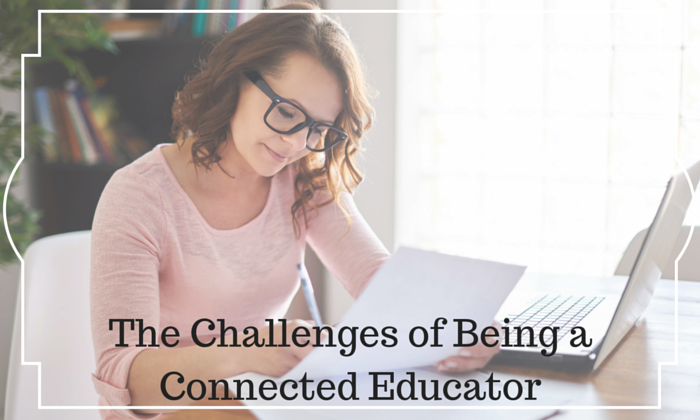In today’s constantly connected world of devices and apps, communication overload can become a habit that’s difficult to walk away from. Unplugging can seem like a daunting concept; personal boundaries and recharging sans plug give way to fear of missing out or not responding to someone, something. No one knows this feeling better than teachers, especially those proudly proclaimed “connected educators” who proactively avail themselves to students in order to promote continued learning and access to information outside of class. Increased connectivity has a cost, though, as many teachers have families and lives of their own outside of school. Catlin Tucker, a high school English teacher and author from Sonoma County, California, offers up some words of advice to the 21st century connected educator.
When to Be Available
The irony of technology is that while it enables us to be “always on,” within reach, and ever-present, it can actually make us less present to those around us. Prioritizing and balancing when to be available to your virtual contacts versus when to be present with those who are physically with you is important. Establishing virtual office hours has become a practice of necessity for the connected educator. Decide when your time is going to be reserved for you and your family only, and be sure to respect that by unplugging and resisting the urge to get sucked in by technology during that time. Your students’ questions and needs can be answered during your virtual office hours, and you’ll be more focused on them with a break to regroup and without the guilt of not spending time with your family.
By giving your students access to a shared Google calendar that contains not only your availability but other important class dates and deadlines, expectations will be clear. Eduspire’s Carol Roth suggests embedding the Google Calendar somewhere static and easy to find, like on a teacher website, blog, or social media site for easy access. Another thing that works well is if you have a student information system (SIS) such as Skyward or Sapphire, or a learning management system (LMS) such as Schoology or Canvas, they typically have built-in calendars that are automatically shared with students and parents.
How to Be Available
As if being constantly “on” isn’t overwhelming enough, the endless methods of communicating can quickly burn you out. In order to keep questions and requests organized, it’s best to restrict them to one or two channels of communication. Before the internet and cell phones, our choices were limited to land lines and face-to-face interactions. By restricting students’ choices, you won’t have to bounce back and forth between multiple apps and platforms, which can be rather unproductive.
Let your students know that you can be reached either via text or email (during your virtual office hours), or via email and Google Chat, whatever works. Many SIS and LMS platforms have a fantastic communication interface that you will want to take advantage of, if your school subscribes. Otherwise, connected educators are often successful with the use of Twitter for older students or Google Voice that has a texting system as well.
Encourage Peer Conferring and Problem Solving Outside of Class
Just because students’ access to you is limited to certain hours and platforms doesn’t mean you can’t facilitate ways for them to collaborate at all times. Doing so may even reduce the number of inquiries you receive, because students who tackle challenging concepts together are more likely to answer their own questions before you’re required to intervene. A community space for students to help one another is so easy to create in a variety of places, such as an LMS, or as a forum on a class website where students can openly discuss posted class information.
Much like an online service’s support center will advise you to consult the FAQ for answers before contacting them, your students can support each other if you build an environment for them to connect. A Google+ community, class website, blog, or other space specifically for students will reinforce problem solving skills by encouraging them to rely on critical thinking instead of depending solely on you. Just be sure to monitor this space in order to keep it a constructive, positive, no-judgement zone.
Proactively Provide Information
Another way to reduce the number of questions you receive is to proactively post content online with clear instructions and detailed descriptions. You may already have a class website or other virtual portal where students and parents can access assignments, agendas, projects, grades, and events, but reconsidering how it’s organized will ensure that students and their parents have the necessary resources to complete tasks outside of school without much involvement from you. Using an LMS is the perfect way to organize materials that students and parents might need at any point in time. Provide copies of frequently used materials in a special folder for easy access, and have another area for current materials to cut down on student and parent inquiries when something is forgotten. Adding helpful links and content related to your class materials will clarify expectations and promote imaginative work.
Give Yourself Permission to Shut It Down
Unplugged time away from class communication is valuable. Your responsibility to your students is to be the best teacher you can be, and that wouldn’t be possible if you were burned out from being constantly connected. Your responsibility to yourself and your family is to preserve your sanity, health, and to be present. Achieving that balance will only make you a better teacher, connected educator, and a better human. If you’re having trouble juggling your responsibilities outside of school and you haven’t yet implemented these tips, our advice to you is “just do it,” even if you only tackle one piece at a time. It may even make you feel more connected.
To see Catlin Tucker’s original article called “The Techy Teacher/Five Tips for Avoiding Technology Overload” that is the inspiration for this post, click here.